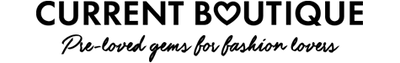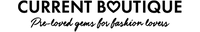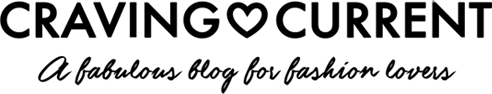How To Look Stunning In A Video Call
 Want to look your best in every online conference you have? In this guide, we’re giving you the top 11 tips to look your best in an online video call. If you want to know how to look stunning in a video call keep reading!
Want to look your best in every online conference you have? In this guide, we’re giving you the top 11 tips to look your best in an online video call. If you want to know how to look stunning in a video call keep reading!
It’s no surprise that video conferencing has become the primary method of communication during the coronavirus pandemic. Video calls have become the way to maintain friendships, work from home, and even have a dating life. Some people are even hosting virtual weddings!
I don’t think this is a temporary shift, either. I anticipate that video calls are going to be a lot more prominent moving forward, even after the quarantine is over. So, learning a few tips about how to look and feel great on camera can completely transform your professional and social life.
Looking good on Zoom or Skype is different than looking good in person. If you want to make an impression on your conference call participants, we’ve got a few tips and tricks of the trade for you. From what you wear to how you set up the room, there are several different elements that work synergistically to determine how you’ll appear on the video call.
So here are 11 tips to look stunning and feel confident on camera for your video calls.
1. Dress for the camera
No one’s expecting you to dress to the nines when you’re at home. As a general rule of thumb, you can dress down “one level” from what you would in the office. If everyone in your office wears suits, you can probably get away with a nice blouse without the jacket. If you usually wear a button up blouse, you can likely get away with a more casual (though still professional) top. But if everyone wears T-shirts, stick to T-shirts. (Skip the PJs unless otherwise directed that it’s a “PJ party” by your poss.)
What’s even more important than dressing for the office, though, is that you dress for the camera. You could put on your go-to office attire and the outfit could appear unappealing in the camera due to reflections, refractions, and shadows. You want to dress appropriately while also considering how the outfit will look through the screen.
Some rules of camera outfitting:
- Neutral colors, pastels, and cool shades of blue or green look most flattering on computer cameras.
- Very bright or dark colors, including black, doesn’t translate well. Bold colors, like reds and neons, also tend to look too overt through the camera lens.
- Don’t dress in a color similar to your skin tone or the background of the room. Remember that you’re 2D on someone’s screen, so you don’t want to look like a floating head if you blend into the background or your clothes.
- Avoid busy patterns like herringbone, houndstooth, stripes, animal prints, and plaids. They may be totally chic, but these patterns distort light and can cause a strobe effect on camera.
- Skip the shiny (or loud) jewelry. You don’t want your jewelry to reflect light into the camera and blind the other participants. You also want to avoid bangles or layered jewelry that will cause noise on camera. People notice (and get distracted by) noises more on camera than they do in person.
- Choose clothes that you’re comfortable and confident in. If you wouldn’t wear it to work, don’t wear it on a work call. If you wouldn’t wear it out to dinner, don’t wear it to your virtual date. Feeling confident in what you wear is critical to staying present during your call. (Check out this personal style quiz to rock your “look” on camera!)
Need some inspiration? Check out our couchside career goals collection of outfits. These easy, breezy dresses are comfortable and polished—perfect for a Zoom meeting or Skype date.
Now, here’s the big question. Do you need to wear pants to your Zoom call?
We think yes. The clothes you wear impact your psychology. So if you’re pants-less or in sweats, you won’t be fully in “business mode” when the time comes. Plus, what if you really need to run to the bathroom and you stand up—forgetting you don’t have bottoms on? Just throw on a pair of jeans or leggings and you’ll be good to go. You don’t need to get crazy, but you should complete the outfit.
2. Pin your hair back or up
You want your face to be as bright and illuminated as possible. One of the biggest mistakes people make on camera is how they do their hair. Wearing your hair down can cast shadows on your face that will hide or obscure your face through the screen.
Choose a hairstyle that will keep the hair out of your face, so you avoid casting shadows. This will also help minimize how often you’re fidgeting and playing with your hair, which is distracting to others on the call. Be aware that fidgeting comes off as unprofessional and not confident, so prep your hair and clothes to stay comfortable and relaxed.
(Psst… Feeling bored in quarantine? Learn how to organize your closet here.)
3. Use makeup to brighten and accentuate
You don’t need to get crazy with your makeup on a Zoom call. But if you’re looking to maintain your appearance and confidence while you WFH, a little makeup can revamp how you work and play.
Our biggest makeup tip: oil. Get a dewy, bright look with a facial oil. Oils are super hydrating and nourishing, which will do wonders for your skin during the stresses of this uncertain time period. Plus, the oil will give your skin a lift that will make you look glowing and dewy on camera. If you don’t have an oil, a hydrating mist or primer can do the trick too. No one will even know you stayed up all night binging Netflix.
Other Zoom camera makeup tips:
- Skip the eye makeup. It either doesn’t show up on camera or it’s too dark and veils your eyes. A little bit of mascara is all you need (if anything).
- Lipstick looks great on the computer camera. A bold red lip will “pop” on the screen, but it won’t look as bold as it would in person—so now’s the time to try a deeper shade than you normally would, if you’d like. If you’re not a lipstick fan, throw some Vaseline or petroleum-based moisturizer on your lips for a shine that works wonders, too.
- Use concealer to add dimension to your face. Apply a few dabs around the eyes to hide dark circles and on the cheekbones as a substitute contour.
- You can add a little blush if you want. This can help avoid looking washed out due to bright lighting.
4. Pick a spacious room
How you look on camera depends a lot on what kind of setting is around you. Large, spacious rooms provide depth behind you that looks better than a shallow space when you’re on a two dimensional screen. A large room also provides better acoustics, so you’ll sound better whenever you give your input in the meeting.
I typically recommend you host your call in the living room or the largest room in your house. These rooms also tend to have the best natural light, so you’ll look better and brighter. Also, you’re used to hanging out in your living room at home, so you’ll feel comfortable and confident there.
5. Tidy up the room
If your background is messy, you’ll look messy by extension. You want to minimize distractions as much as possible, while maintaining the same level of professionalism you have at work. That means you want to pick up the laundry, your pet’s toys, alcohol, and anything else that could draw the eye away from your beautiful face.
You can leave some personality in the room, though. One of the benefits of video calls is that people get to see a new side of you - the “home” side! So remove the distractions, but keep the parts of you that make you, you.
6. Set up your lighting
You could have a gorgeous outfit, stunning makeup, and the perfect “look,” but no one will see it if you’re not properly lit.
First, open up all your shades and let natural light come into the room. You want the largest light source to be in front of you. If the light is behind you, you’ll look backlit and shadowy. Ideally.
If you have a ring light available, these work well to brighten your face and make you the center of attention. You can buy inexpensive ring lights from Best Buy or Amazon, and they’ll be worth the money for Zoom calls - now and in the future. They’re also great for photos and videos, so you can always look your best! No ring light? Just put your brightest lamp behind your computer screen to have a similar effect.
Keep in mind that the light from your computer screen can over-highlight your face. This can make you look ghostly or washed out if you have too much white or blue light on your face. So reduce your screen brightness and rely on your other sources of light.
7. Put your camera at eye-level
The camera angle is arguably one of the most important aspects of looking great in your digital call. If the camera angle is too low, you’ll get that “double chin” look. If it’s too high, you’re all forehead. You don’t want people in the chat to feel like they’re looking up or down at you.
You want your camera at eye-level, so it’s looking you head on. In most cases, your laptop on your dining room table will probably be too low to get the right angle. So put it on a stack of books, so the camera hole is at your eye level.
The camera should also be far enough away that participants see more than just your face and neck. Pictures look better from farther away - and the same is true for video calls. Plus, you want to show off your gorgeous blouse! I live by the “ribcage rule.” You want to have your camera angled from your ribcage to above the top of your head for the best vantage point.
8. Look at the camera
At this point, you look absolutely gorgeous in your camera lens. But don’t get distracted by your own beauty! It’s blatantly obvious when you’re looking at yourself on the monitor, and the speaker will feel unheard by you. Plus, looking “down” at your monitor is a less flattering angle than looking straight at the camera.
So, whenever possible, keep your eyes on the little camera hole. This gives the impression of “eye contact” with others in the conference call, so they’ll actually feel a closer connection to you.
(We know it’s not always possible to look directly at the camera the entire time. If someone’s showing a slide on the screen or you’re taking notes, of course look away to do what you need to do to learn and be the best participant. Just look at the camera when you’re talking or actively listening to another speaker.)
If you find you’re getting distracted looking at yourself, you can usually hide the video preview of yourself. In Zoom, right click on your own video window and click “hide myself.” But remember that you’re still on camera, so don’t start picking your nose or doing push ups.
9. “Touch up” your appearance on Zoom
A little Zoom trick to take it up yet another notch… Zoom has a “touch up my appearance” feature. On the lower left corner of your screen, go to video settings. From there, you can click, “touch up my appearance.”
This adds a light filter that essentially creates a more polished look for anyone on your screen. It brightens your appearance and softens the look of your skin for an even-tone complexion. It won’t make a huge difference, but it doesn’t hurt to add it for that extra little “wow”—especially if you’re not used to being on camera.
10. Test the video before the call
Before you hop on the call, take a minute to test out the video. You want to make sure you feel comfortable before you get in the room. Most video platforms like Zoom have a preview of video before the call starts, but you can always use your computer’s photo feature (like Photo Booth) to get a preview as well. Fix your hair, adjust your top, make sure the lighting is perfect, and take note of your surroundings to put everything in order for the perfect video call.
Note: Clean your camera off. Just a swipe with a microfiber cloth can remove dust that could be causing light to refract. The cleaner your camera lens, the better you’ll look.
11. Love yourself
Seriously. We know these are uncertain and anxious times. It’s easy to get down on yourself or get stressed out. But the best way to look stunning is to feel good. When you’re happy and stress-free, your smile will be absolutely radiant on the camera.
We truly believe that clothes make the difference. The novelty of hanging out in your PJs quickly wears off, and you might find yourself getting a little more stressed and lazy. But throw on something fashionable and chic, and you’ll be back to your radiant and confident self in no time. Check out these couchside career goal outfits that are perfect for video calls—and for feeling gorgeous!
Must Read: How To Gorgeously Glow Up From The Inside Out
If you’re not feeling your beauty-best this season, please know that we’re here for you. Our community at Current Boutique is stronger than ever, and we want you to be a part of it. Please reach out if you want support, to chat about fashion, or to just talk to some beautiful and inspiring women like you! We’re all in this global community together. Don’t hesitate to get in touch with our fashion-forward, sustainability-driven community to join in on the fun.